Observation Configuration
NenuFAR is a versatile low-frequency radio telescope. Several observing modes are available, as represented by the diversity of its receivers. Observations are configured thanks to text files called parsets in which the details of the instrumental set-up, the observation mode(s), the data sampling parameters, the operations applied on the data, etc. are listed.
The obs_config module aims at
handling these different observing configurations as well
as providing estimation on the data volume output by
NenuFAR in one or several given set-up(s).
NenuFAR Receiver setup
Manual setting
The various receivers configurations may be set ‘manually’. In such case, the user needs to fill in the different parameters relevant to characterize the observation with the desired receiver.
For instance, say one is interested in performing an observation
and wants to estimate the volume of the most basic NenuFAR data
output: the Beamlet Statistics (or BST) FITS files. Instanciating
an ‘empty’ BSTConfig object
and printing it gives a quicklook of all the properties one may want
to modify, as well as their current values that are set by default:
>>> from nenupy.observation import BSTConfig
>>> bstconf = BSTConfig()
>>> print(bstconf)
Backend configuration of type 'BSTConfig'
Properties: 'nSubBands=768', 'nPolars=2', 'durationSec=0'
Note
At any time, the user may query the receiver parameters by printing the corresponding instance.
See also
The other receivers dedicated classes are listed in Classes summary.
Attribute values can be directly set to the user preferences
to update the status of the current BSTConfig
instance:
>>> bstconf.durationSec = 1800
Alternatively, the object can be initialized with specific property values given as keyword arguments:
>>> bstconf = BSTConfig(durationSec=1800)
Finally, to compute an estimation of the data volume
(returned as a Quantity object):
>>> bstconf.volume
10.546875 Mibyte
>>> vol = bstconf.volume
>>> vol.to('Gibyte')
0.010299683Gibyte
Warning
The beamformer receivers allow for multi-beams observations. These properties cannot be set manually in a straightforward way. Instead, it is recommended to either treat each individual beam separately or to instanciate the relevant objects with a parset file.
Setting from Parset file
The most convenient way to set a given receiver’s properties associated to as specific observation is to initialize the corresponding object instance from the observation parset:
>>> from nenupy.observation import BSTConfig
>>> bstconf = BSTConfig.fromParset('/path/to/observation.parset')
Calling the class method fromParset automatically loads the given file
as a Parset. The contained instrumental
information is parsed and the properties relevant to the receiver class
are used to initialize the object instance.
If an observation is configured to use the multi-beams capability of NenuFAR, the receiver properties will take that into account and the data volume estimation will then be computed accordingly.
Warning
At the current stage of development, the NenuFAR configuration files
called parset user
(ending with '.parset_user') are not supported.
Observation setup
Rather than configuring each receiver individually, one might be
interested in setting all of the NenuFAR receivers at once, from one
or several parset file(s).
This is achieved using the ObsConfig
class which stores information on all available receivers and update their
configuration parameters according to what is described in the parset file(s).
Single observation
In the case of a single observation, described by a unique parset file
(namely '/path/to/observation.parset' in the following example),
an instance of ObsConfig is
simply created using the class method
fromParset():
>>> from nenupy.observation import ObsConfig
>>> obsconf = ObsConfig.fromParset('/path/to/observation.parset')
The variable called obsconf of type ObsConfig
now contains attributes named after
the various NenuFAR receivers. Every one of these attributes is a
list (of only one element in this case) of corresponding configuration
class instances:
>>> type(obsconf.tf[0])
nenupy.observation.obs_config.TFConfig
>>> type(obsconf.nickel[0])
nenupy.observation.obs_config.NICKELConfig
Querying volume returns
a dictionnary composed of the NenuFAR receivers as keys and their
corresponding raw data volume estimations for the current observation:
>>> obsconf.volume
{'nickel': <Quantity 0. Gibyte>,
'raw': <Quantity 0. Gibyte>,
'tf': <Quantity 56.57784641 Gibyte>,
'bst': <Quantity 9.4921875 Mibyte>,
'pulsar_fold': <Quantity 0. Gibyte>,
'pulsar_waveolaf': <Quantity 0. Gibyte>,
'pulsar_single': <Quantity 0. Gibyte>}
List of observations
Conveniently, it is also possible to initialize an
ObsConfig object
from a list of several parset files.
In order to do that, one simply needs to call the
fromParsetList()
class method:
>>> from nenupy.observation import ObsConfig
>>> obsconf = ObsConfig.fromParsetList(
[
'/path/to/observation_1.parset',
'/path/to/observation_2.parset',
'/path/to/observation_3.parset'
]
)
Querying the volume
attribute returns a dictionnary with the summed estimated raw
data volumes for all the NenuFAR receivers over all the
observations described by the parset files:
>>> obsconf.volume
{'nickel': <Quantity 726.41601562 Gibyte>,
'raw': <Quantity 282.88923204 Gibyte>,
'tf': <Quantity 1093.13987195 Gibyte>,
'bst': <Quantity 264.4921875 Mibyte>,
'pulsar_fold': <Quantity 11.50373708 Gibyte>,
'pulsar_waveolaf': <Quantity 558.79404545 Gibyte>,
'pulsar_single': <Quantity 61.29266694 Gibyte>}
To get the total estimated raw data volume for a specific receiver, and convert its unit to Terabytes for instance, on can do:
>>> obsconf.volume['tf'].to('Tibyte')
1.0675194 Tibyte
Assuming dec2020_parset_list is a list of parsets asociated with
the past observations done in December 2020, plotting the cumulative
estimated raw data volume is also eased by the method
plotCumulativeVolume():
>>> from nenupy.observation import ObsConfig
>>> obsconf = ObsConfig.fromParsetList(dec2020_parset_list)
>>> obsconf.plotCumulativeVolume(
title='NenuFAR observations, December 2020',
scale='log'
)
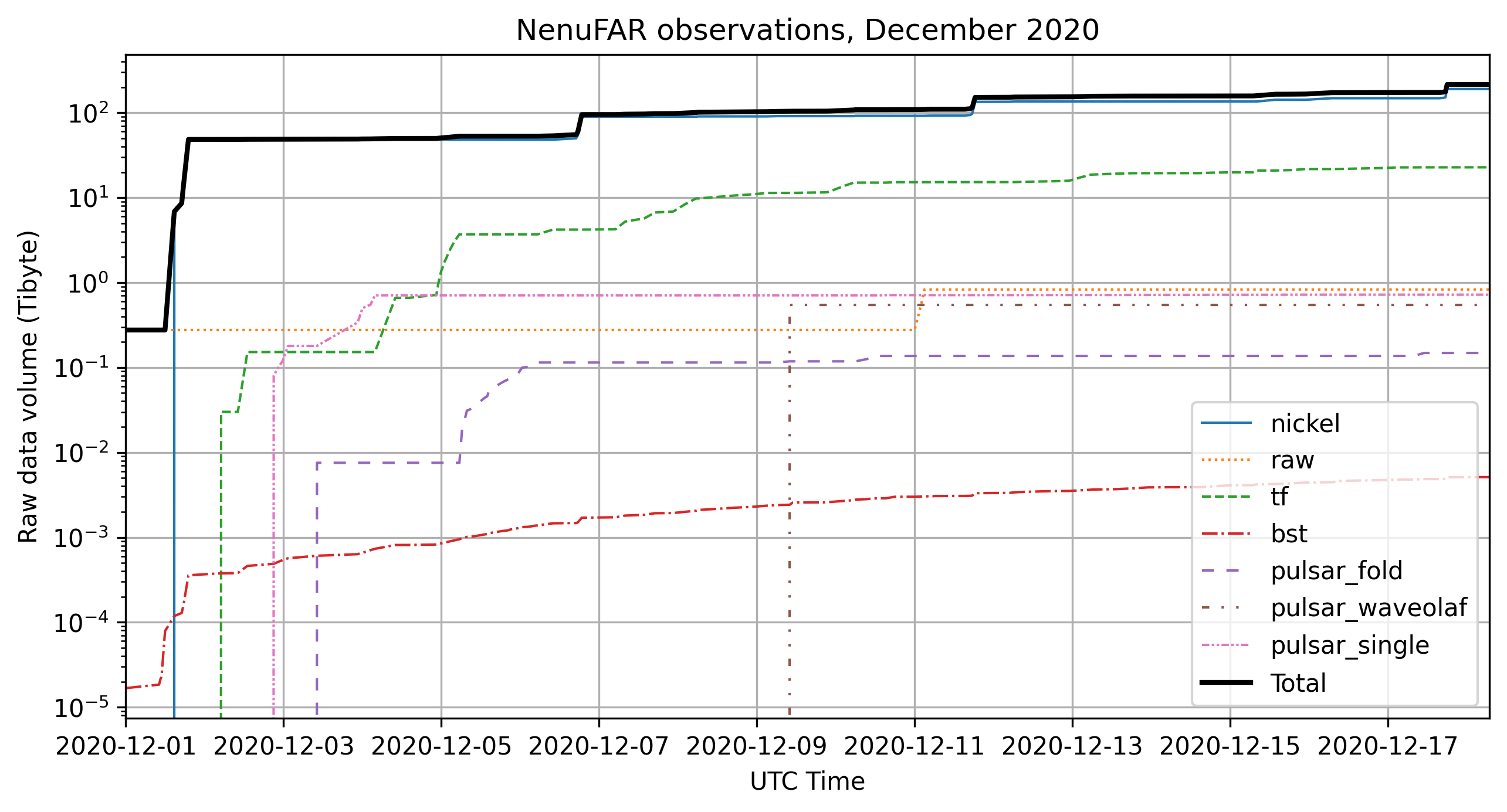
Classes summary
Main observation configuration class. |
|
Beamlet Statistics observation configuration. |
|
NICKEL correlator observation configuration. |
|
UnDySPuTeD Time-Frequency mode observation configuration. |
|
UnDySPuTeD Waveform mode observation configuration. |
|
UnDySPuTeD Pulsar-FOLD mode observation configuration. |
|
UnDySPuTeD Pulsar-WAVEOLAF mode observation configuration. |
|
UnDySPuTeD Pulsar-SINGLE mode observation configuration. |