nenupy.io.xst
XST file
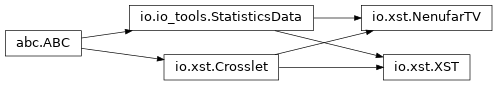
|
Crosslet STatistics reading class. |
|
Crosslet abstract class (both for XST and NenuFAR TV dat files). |
|
|
|
- class nenupy.io.xst.Crosslet[source]
Bases:
ABCCrosslet abstract class (both for XST and NenuFAR TV dat files).
Methods Summary
get([polarization, miniarray_selection, ...])get_stokes([stokes, miniarray_selection, ...])frequency_selectionandtime_selectionget_beamform(pointing[, ...])- Example:
Attributes and Methods Documentation
- get(polarization='XX', miniarray_selection=None, frequency_selection=None, time_selection=None)[source]
- get_beamform(pointing, frequency_selection=None, time_selection=None, mini_arrays=array([0, 1]), polarization='NW', calibration='default')[source]
- Example:
from nenupy.io.bst import BST, XST bst = BST(“20191129_141900_BST.fits”) xst = XST(“20191129_141900_XST.fits”) bf_cal = xst.get_beamform(
pointing = Pointing.from_bst(bst, beam=0, analog=False), mini_arrays=bst.mini_arrays, calibration=”default”
)
- get_stokes(stokes='I', miniarray_selection=None, frequency_selection=None, time_selection=None)[source]
frequency_selectionandtime_selectionarguments accept
strvalues formatted as, e.g.,'>={value}'or'>={value_1} & <{value_2}'or'=={value}'.- Parameters:
frequency_selection (
str) – Frequency selection. The expected'{value}'format is frequency units, e.g.'>=50MHz'or'< 1 GHz'. Default isNone(i.e., no selection upon frequency).time_selection (
str) – Time selection. The expected'{value}'format is ISOT, e.g.'>=2022-01-01T12:00:00'. Default isNone(i.e., no selection upon time).stokes (
str) – Stokes parameters to return
\[\begin{split}\begin{cases} \rm{I} = \frac{1}{2}(\rm{XX} + \rm{YY})\\ \rm{Q} = \frac{1}{2}(\rm{XX} - \rm{YY})\\ \rm{U} = \frac{1}{2}(\rm{XY} + \rm{YX})\\ \rm{V} = \frac{-i}{2}(\rm{XY} - \rm{YX})\\ \frac{\rm{L}}{\rm{I}} = \frac{\sqrt{\rm{Q}^2 + \rm{U}^2}}{\rm{I}}\\ \frac{\rm{V}}{\rm{I}} = \frac{\rm{V}}{\rm{I}}\\ \end{cases}\end{split}\]
- class nenupy.io.xst.NenufarTV(file_name)[source]
Bases:
StatisticsData,CrossletCrosslet abstract class (both for XST and NenuFAR TV dat files).
Attributes Summary
frequenciesReturns the mid frequency of the recorded subbands.
Methods Summary
get([polarization, miniarray_selection, ...])get_stokes([stokes, miniarray_selection, ...])frequency_selectionandtime_selectionget_beamform(pointing[, ...])- Example:
compute_nenufar_tv([analog_pointing_file])kwargs fov_radius resolution stokes
compute_nearfield_tv([sources])kwargs
Attributes and Methods Documentation
- compute_nearfield_tv(sources=[], **kwargs)[source]
- kwargs
stokes radius npix
- Example:
from nenupy.io.xst import NenufarTV tv = NenufarTV(“20191204_132113_nenufarTV.dat”) nf_object = tv.compute_nearfield_tv(
sources=[“Cyg A”, “Cas A”, “Vir A”, “Tau A”, “Sun”], npix=64
)
- class nenupy.io.xst.TV_Nearfield(nearfield, source_imprints, npix, time, frequency, radius, mini_arrays, stokes)[source]
Bases:
object- classmethod from_fits(file_name)[source]
Loads a nearfield previously stored in a FITS file.
- Parameters:
file_name (
str) – Path to the FITS file containing a near-field image (whose format is such as created by thesave_fits()method).- Returns:
Instance of
TV_Nearfield.- Return type:
- Example:
from nenupy.io.xst import TV_Nearfield nf = TV_Nearfield.from_fits(“/path/to/nearfield.fits”)
- save_fits(file_name)[source]
Saves a nearfield made from NenuFAR TV data as a FITS file.
- Parameters:
file_name (
str) – Name of the file to save.- Example:
from nenupy.io.xst import NenufarTV tv = NenufarTV(“20191204_132113_nenufarTV.dat”) nf_object = tv.compute_nearfield_tv(sources=[“Cyg A”, “Cas A”, “Sun”]) nf_object.save_fits(file_name=”/path/to/nearfield.fits”)
- class nenupy.io.xst.XST(file_name)[source]
Bases:
StatisticsData,CrossletCrosslet STatistics reading class.
Attributes Summary
Retrieves the list of Mini-Arrays used to get the cross-correlations.
Methods Summary
get([polarization, miniarray_selection, ...])get_stokes([stokes, miniarray_selection, ...])frequency_selectionandtime_selectionget_beamform(pointing[, ...])- Example:
Attributes and Methods Documentation
- class nenupy.io.xst.XST_Slice(mini_arrays, time, frequency, value)[source]
Bases:
objectClass to handle the result of selection upon XST-like data.
Methods Summary
plot_correlaton_matrix([mask_autocorrelations])Plots the cross-correlation matrix.
rephase_visibilities(phase_center, uvw)make_image([resolution, fov_radius, ...])- Example:
make_nearfield([radius, npix, sources])Computes the Near-field image from the cross-correlation statistics data \(\mathcal{V}\).
Attributes and Methods Documentation
- make_image(resolution=<Quantity 1. deg>, fov_radius=<Quantity 25. deg>, phase_center=None, stokes='I')[source]
- Example:
xst = XST(“XST.fits”) data = xst.get_stokes(“I”) sky = data.make_image(
resolution=0.5*u.deg, fov_radius=27*u.deg, phase_center=SkyCoord(277.382, 48.746, unit=”deg”)
) sky[0, 0, 0].plot(
center=SkyCoord(277.382, 48.746, unit=”deg”), radius=24.5*u.deg
)
- make_nearfield(radius=<Quantity 400. m>, npix=64, sources=[])[source]
Computes the Near-field image from the cross-correlation statistics data \(\mathcal{V}\).
The distances between each Mini-Array \({\rm MA}_i\) and the ground positions \(\Delta\) is:
\[d_{\rm{MA}_i} (x, y) = \sqrt{ ({\rm MA}_{i, x} - \Delta_x)^2 + ({\rm MA}_{i, y} - \Delta_y)^2 + \left( {\rm MA}_{i, z} - \sum_j \frac{{\rm MA}_{j, z}}{n_{\rm MA}} - 1 \right)^2 }\]Then, the near-field image \(n_f\) can be retrieved as follows (\(k\) and \(l\) being two distinct Mini-Arrays):
\[n_f (x, y) = \sum_{k, l} \left| \sum_{\nu} \langle \mathcal{V}_{\nu, k, l}(t) \rangle_t e^{2 \pi i \left( d_{{\rm MA}_k} - d_{{\rm MA}_l} \right) (x, y) \frac{\nu}{c}} \right|\]Note
To simulate astrophysical source of brightness \(\mathcal{B}\) footprint on the near-field, its visibility per baseline of Mini-Arrays \(k\) and \(l\) are computed as:
\[\mathcal{V}_{{\rm simu}, k, l} = \mathcal{B} e^{2 \pi i \left( \mathbf{r}_k - \mathbf{r}_l \right) \cdot \mathbf{u} \frac{\nu}{c}}\]with \(\mathbf{r}\) the ENU position of the Mini-Arrays, \(\mathbf{u} = \left( \cos(\theta) \sin(\phi), \cos(\theta) \cos(\phi), sin(\theta) \right)\) the ground projection vector (in East-North-Up coordinates), (\(\phi\) and \(\theta\) are the source horizontal coordinates azimuth and elevation respectively).
- Parameters:
- Returns:
Tuple of near-field image and a dictionnary containing all source footprints.
- Return type:
- Example:
from nenupy.io.xst import XST xst = XST("xst_file.fits") nearfield, src_dict = xst.make_nearfield(sources=["Cas A", "Sun"])
Added in version 1.1.0.
- plot_correlaton_matrix(mask_autocorrelations=False, **kwargs)[source]
Plots the cross-correlation matrix.
- param mask_autocorrelations:
If set to
True, the auto-correlation diagnoal is hidden. Default isFalse.- type mask_autocorrelations:
Several parameters, listed below, can be tuned to adapt the plot to the user requirements:
Data display keywords
- param decibel:
If set to
True, the data will be displayed in a decibel scale (i.e., :math:`{
m dB} = 10 log_{10}({ m data})`).
Default is
True.- type decibel:
- param vmin:
Dynamic spectrum plot only. Minimal data value to display.
- type vmin:
- param vmax:
Dynamic spectrum plot only. Maximal data value to display.
- type vmax:
Plotting layout keywords
- param figname:
Name of the file (absolute or relative path) to save the figure. Default is
''(i.e., only show the figure).- type figname:
- param figsize:
Set the figure size. Default is
(10, 10).- type figsize:
- param title:
Set the figure title. Default is
''.- type title:
- param colorbar_label:
Dynamic spectrum plot only. Label of the color bar. Default is
'Amp'ifdecibel=Falseand'dB'otherwise.- type colorbar_label:
- param cmap:
Dynamic spectrum plot only. Color map used to represent the data. Default is
'YlGnBu_r'.- type cmap:
- Example:
from nenupy.io.xst import XST xst = XST("/path/to/XST.fits") data = xst.get....