NenuFAR Beam Simulation
NenuFAR instrument simulations represent a core feature of nenupy.
They are used for the commissioning work, for the Observation Simulations (in data quality assesment and features identification), and also for skymodel preparation (as input for imaging calibration).
This page describes the Beam simulation principle to learn the main mandatory steps and the general philosophy of beam simulation.
Then, in the following are detailed hierarchically the methods to simulate the Antenna radiation pattern, the Mini-Array response, and the NenuFAR array beam.
Several nenupy modules are rquired in order to perform bam simulation:
>>> from nenupy.instru import MiniArray, NenuFAR, Polarization, NenuFAR_Configuration
>>> from nenupy.astro.sky import HpxSky
>>> from nenupy.astro.pointing import Pointing
>>> from nenupy.astro.target import FixedTarget, SolarSystemTarget
And below are few other generic packages that are useful to load:
>>> from astropy.time import Time, TimeDelta
>>> import astropy.units as u
>>> import numpy as np
Beam simulation principle
The beam simulation involves a few steps:
An instrument array should be created (of type
Interferometer), which, in the NenuFAR case, means instantiation of eitherMiniArrayorNenuFAR. The array element can be configured as desired (see Array Configuration for more details):>>> instrument = NenuFAR()
Instrumental
Pointingshould be described (see Instrument Pointing for more details and pointing options):>>> simulation_dt = TimeDelta(1800, format="sec") >>> simulation_times = Time("2021-01-01 12:00:00") + np.arange(12)*simulation_dt >>> zenith = Pointing.zenith_tracking( time=simulation_times, duration=simulation_dt )
Then, the requested simulation output should be precised, as a
Sky(orHpxSky) instance (see Sky representation). The simulation will then be performed for eachtime,frequency,polarizationandcoordinates:>>> whole_sky = HpxSky( resolution=0.5*u.deg, frequency=np.array([25, 50, 75])*u.MHz, polarization=Polarization.NW, time=simulation_times )
Finally, the simulation is made using
nenupy.instru.nenufar.MiniArray.beam()ornenupy.instru.nenufar.NenuFAR.beam()(withskyandpointingarguments filled with inputs previously defined). Note that the bulk of the computation is not yet performed, for the simulation (stored in thevalueattribute) is adask.array.Arrayobject:>>> simulated_beam = instrument.beam(sky=whole_sky, pointing=zenith)
The results are stored in the
simulated_beamvariable in this example which is of the same type aswhole_sky. The shape is(time, frequency, polarization, coordinates):>>> simulated_beam.value Array Chunk Bytes 54.00 MiB 4.50 MiB Shape (12, 3, 1, 196608) (1, 3, 1, 196608) Count 192 Tasks 12 Chunks Type float64 numpy.ndarray
Antenna radiation pattern
The NenuFAR antenna radiation pattern depends on the selected polarization (defined while instantiating Sky).
There are two available polarization values, defined as within the enum class Polarization: NW and NE.
In the example below, the antenna variable is created from instantiating MiniArray with only one antenna.
The antenna_response is computed using beam().
A plot() is made from a slice on the HpxSky object ([8, 0, 0] means 9th time steps, first frequency value, first polarization value).
Whenever an operation is performed on such selection, the computation is run:
>>> antenna = MiniArray()["Ant10"]
>>> antenna_response = antenna.beam(sky=whole_sky, pointing=zenith)
>>> antenna_response[8, 0, 0].plot(altaz_overlay=True)
Note
The zenithal pointing has no effect here since the individual NenuFAR antenna are not steerable.
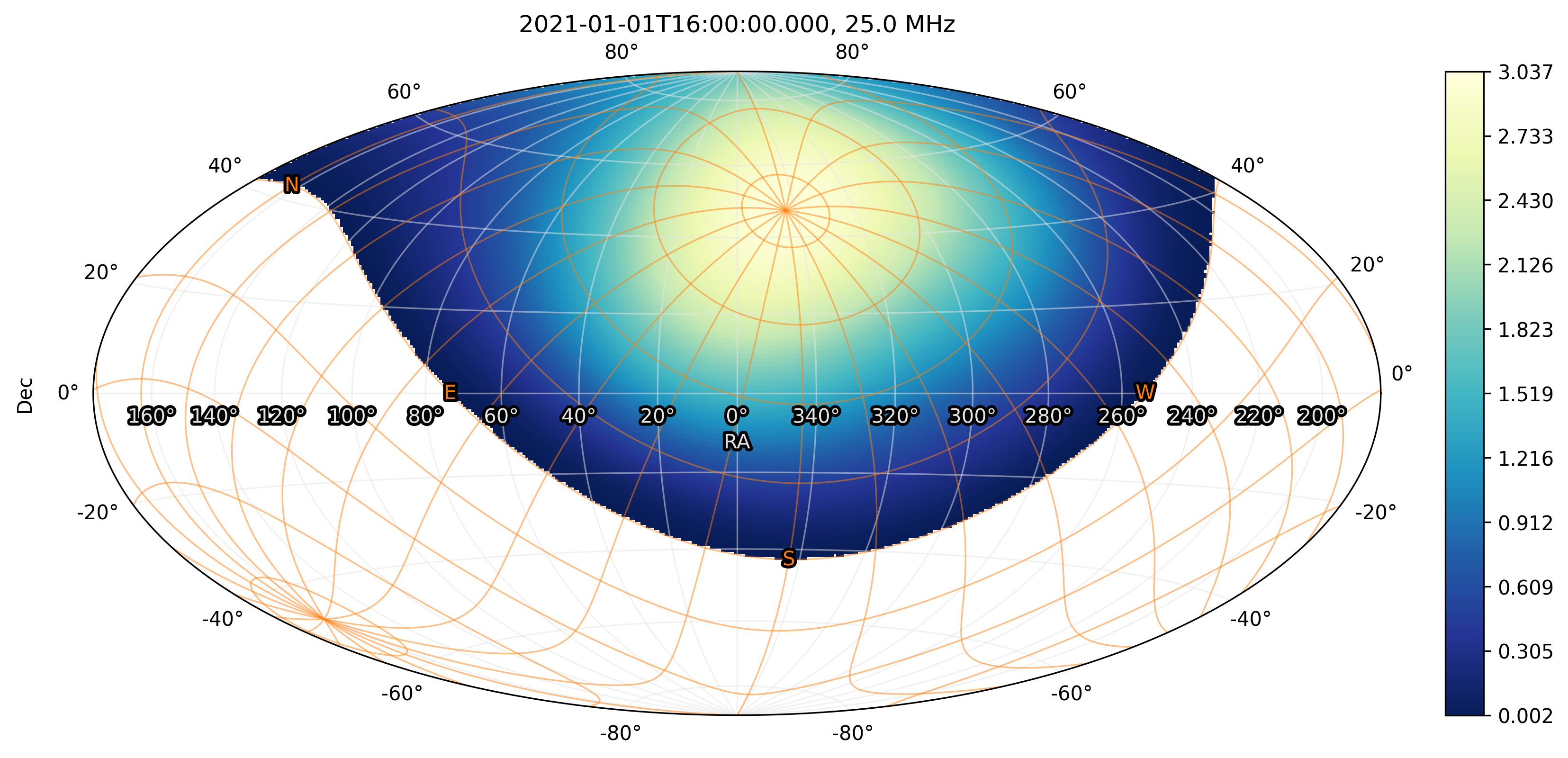
NenuFAR antenna radiation pattern, polarization NW, 25 MHz, as seen from Nançay. Only the sky above the horizon is represented. The horizontal coordinates are displayed as an orange grid.
Mini-Array response
The NenuFAR Mini-Array response can be computed in the same way.
After instantiating MiniArray, the beam() method is called.
This time, the plot() from a different slice, where the third frequency index is selected (corresponding to 75 MHz):
>>> ma = MiniArray()
>>> beam = ma.beam(sky=whole_sky, pointing=zenith)
>>> beam[8, 2, 0].plot(altaz_overlay=True)
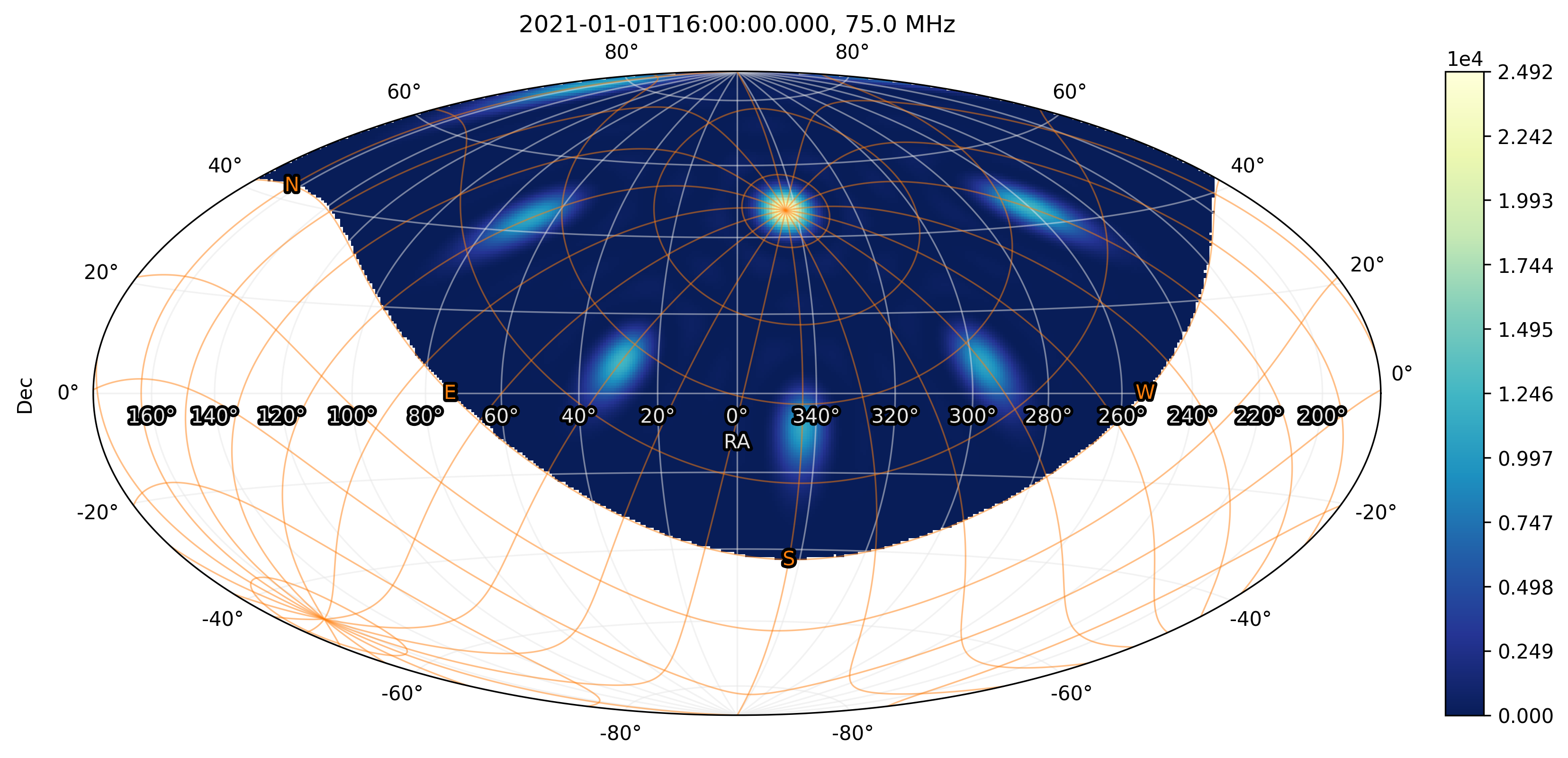
NenuFAR Mini-Array radiation pattern, polarization NW, 75 MHz, as seen from Nançay. Only the sky above the horizon is represented. The horizontal coordinates are displayed as an orange grid.
Beam squint correction
Radio phased array are affected by beam squint.
The combination between the antenna response (maximal at zenith) and the array factor of an antenna distribution can shift the maximal sensitivity towards greater elevations.
To correct this effect, the Mini-Array pointing elevation is shifted a little bit lower than desired (this is done by the method beamsquint_correction()).
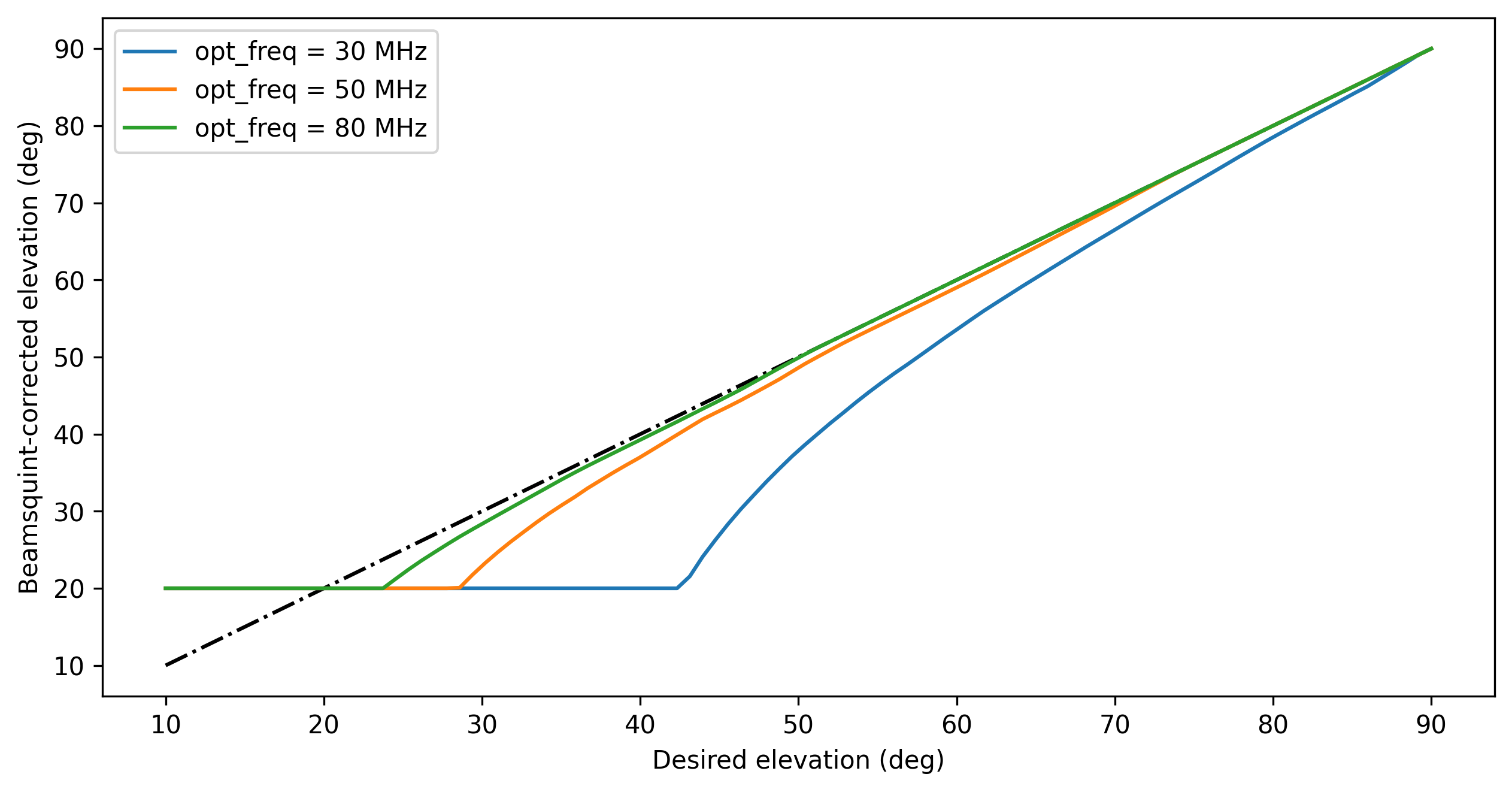
Beamsquint-corrected elevation vs. desired elevation. The correction is frequency-dependent and is greater at low elevation.
To visualize this effect, a tracking on a given source position is set. And the simulation is performed over the entire sky (whole_sky).
>>> source = SkyCoord(320, 10, unit="deg")
>>> source_tracking = Pointing.target_tracking(
target=FixedTarget(coordinates=source),
time=Time("2021-01-01 18:00:00")
)
>>> whole_sky = HpxSky(
resolution=0.5*u.deg,
frequency=25*u.MHz,
polarization=Polarization.NW,
time=Time("2021-01-01 18:00:00")
)
>>> ma = MiniArray()
The beamsquint correction is first deactivated thanks to NenuFAR_Configuration.
The following figure shows that the Mini-Array beam maximal sensitivity is located at a higher elevation with respect to the source position.
>>> conf = NenuFAR_Configuration(
beamsquint_correction=False,
)
>>> beam = ma.beam(sky=whole_sky, pointing=source_tracking, configuration=conf)
>>> beam[0, 0, 0].plot(
altaz_overlay=True,
scatter=(source, 50, "tab:red"),
contour=(beam[0,0,0].value.compute(), None, "copper")
)
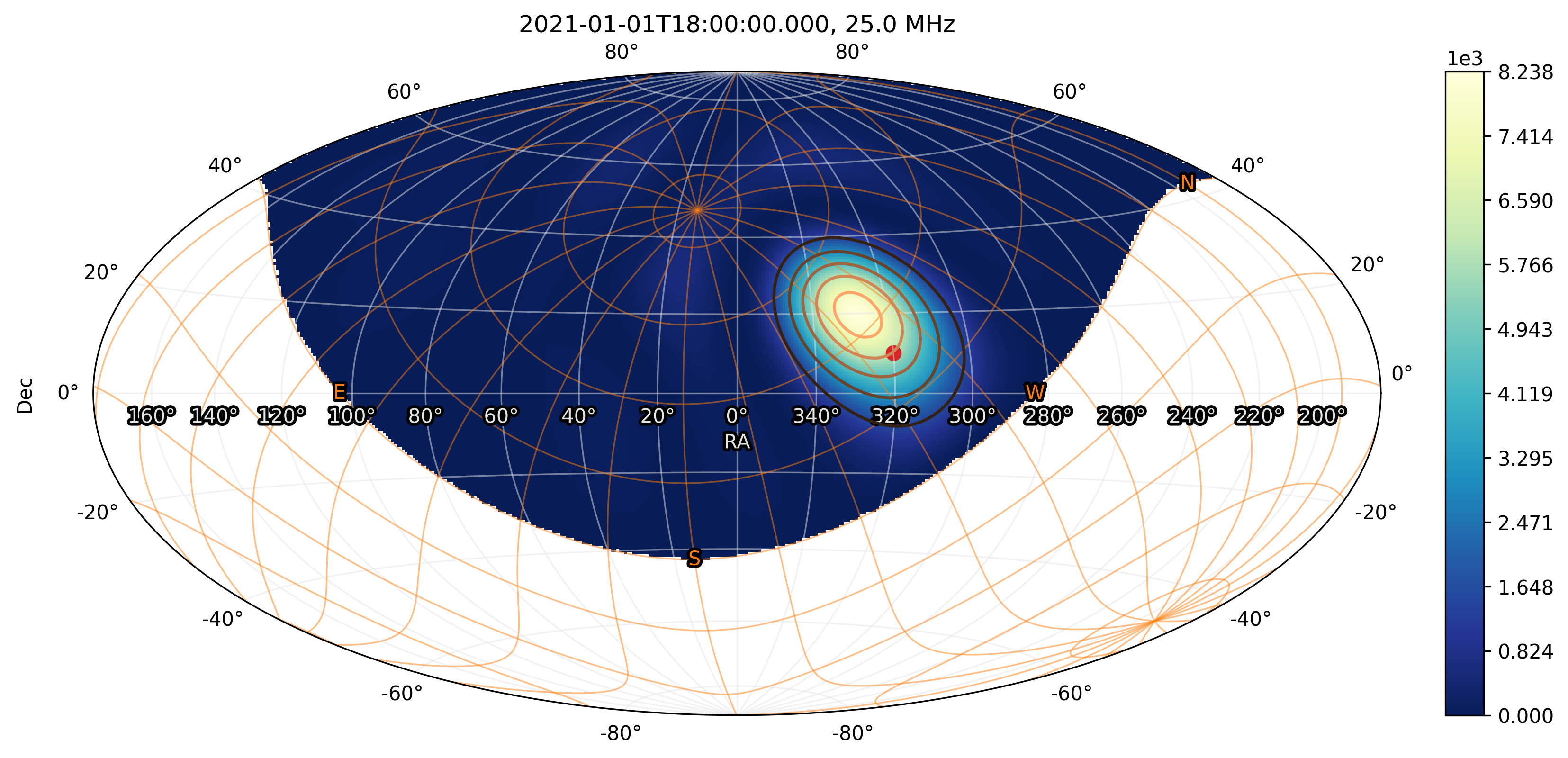
Mini-Array beam simulation at 25 MHz. The beamsquint correction is deactivated.
The source position is marked as a red dot.
Horizontal coordinates are represented as an orange grid.
For comparison, the beamsquint correction is activated (default mode).
The correction frequency beamsquint_frequency is set to match the observing frequency.
>>> conf = NenuFAR_Configuration(
beamsquint_correction=True,
beamsquint_frequency=30*u.MHz
)
>>> beam = ma.beam(sky=whole_sky, pointing=source_tracking, configuration=conf)
>>> beam[0, 0, 0].plot(
altaz_overlay=True,
scatter=(source, 50, "tab:red"),
contour=(beam[0,0,0].value.compute(), None, "copper")
)
With the correction in place, the Mini-Array beam peaks closer to the apparent source position.
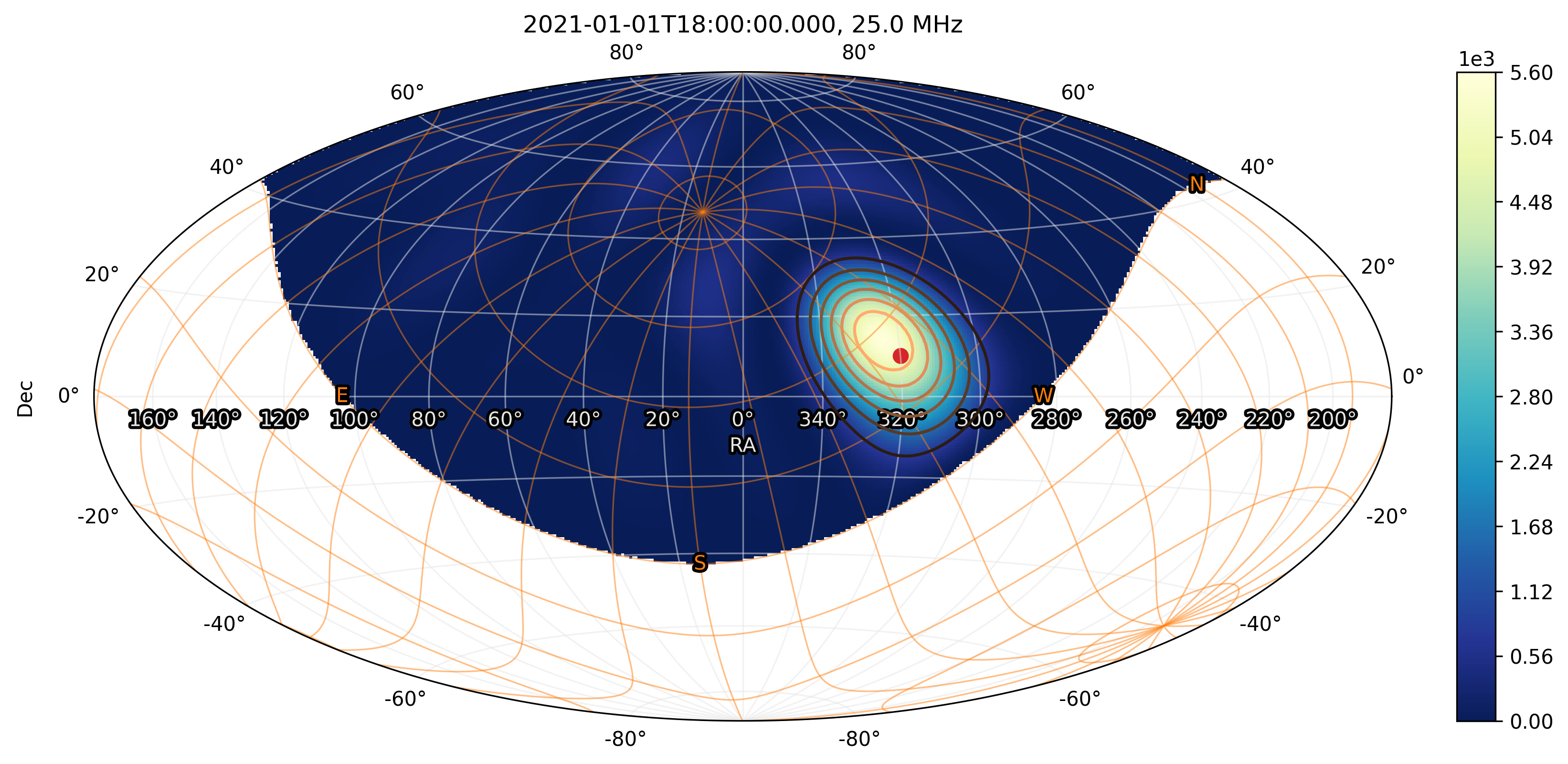
Mini-Array beam simulation at 25 MHz. The beamsquint correction is activated.
The source position is marked as a red dot.
Horizontal coordinates are represented as an orange grid.
Discrete beam simulation
All the above examples have been run with a HpxSky sky as input.
That is, using a HEALPix representation of the entire sky (see HEALPix sky representation).
Sometimes, however, a reduced number of and/or more specifics coordinates are needed.
The class Sky is an alternative, where the user can set the desired coordinates for which the beam simulation should be performed.
This is particularly true for sky model alteration during the imaging calibration process.
>>> from astropy.coordinates import SkyCoord
>>> # Observation times
>>> dt = TimeDelta(1800, format="sec")
>>> obs_times = Time("2021-01-01 12:00:00") + np.arange(12)*dt
>>> # North Celestial Pole tracking
>>> ncp = FixedTarget.from_name("North Celestial Pole")
>>> ncp_tracking = Pointing.target_tracking(
target=ncp,
time=obs_times,
duration=dt
)
>>> # Discrete sky grid
>>> ra, dec = np.meshgrid(
np.linspace(0, 360, 100),
np.linspace(-90, 90, 100)
)
>>> sky = Sky(
coordinates=SkyCoord(ra, dec, unit="deg").ravel(), # it needs to be 1D
time=obs_times,
frequency=70*u.MHz,
polarization=Polarization.NW
)
>>> # Array definition
>>> ma = MiniArray()
>>> # Beam simulation and plotting
>>> beam = ma.beam(sky=sky, pointing=ncp_tracking)
>>> beam[0, 0, 0].plot()
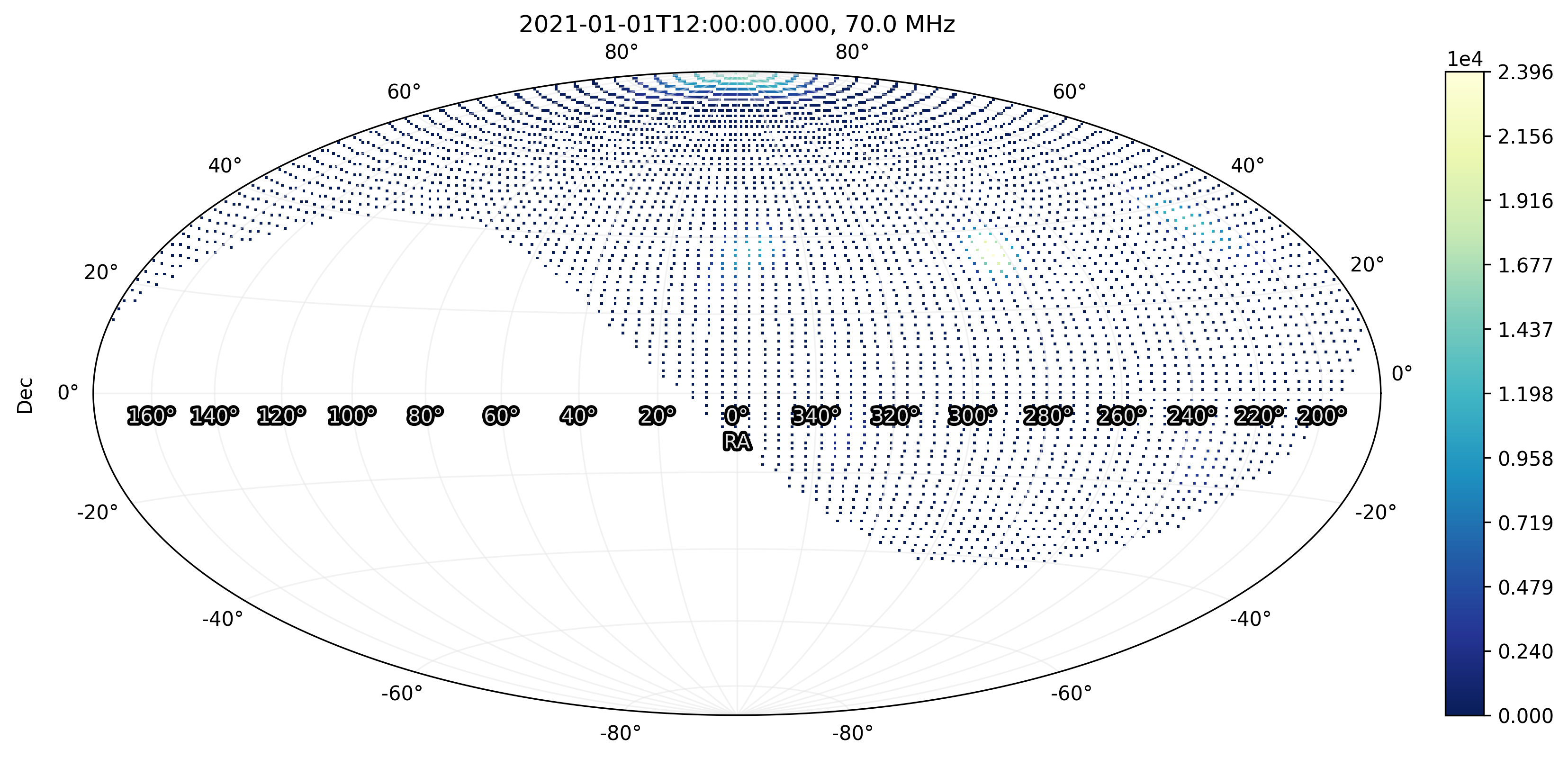
Mini-Array beam simulation of a North Celestial Pole tracking made on a grid of custom sky positions.
NenuFAR array beam
Finally, beam simulation of the NenuFAR array can be performed, providing that a NenuFAR instance is created.
The method beam() is used.
Sub-set of NenuFAR array
Any NenuFAR configuration is accepted.
For instance, the following example details the beam simulation of NenuFAR consisting of only two Mini-Arrays (namely 040 et 055).
These two Mini-Arrays are roughly located on an East-West axis, implying that the array factor should display North-South stripes (see the figure below).
>>> nenufar = NenuFAR()["MA040", "MA055"]
>>> beam = nenufar.beam(sky=whole_sky, pointing=zenith)
>>> beam[8, 0, 0].plot(altaz_overlay=True, decibel=True)
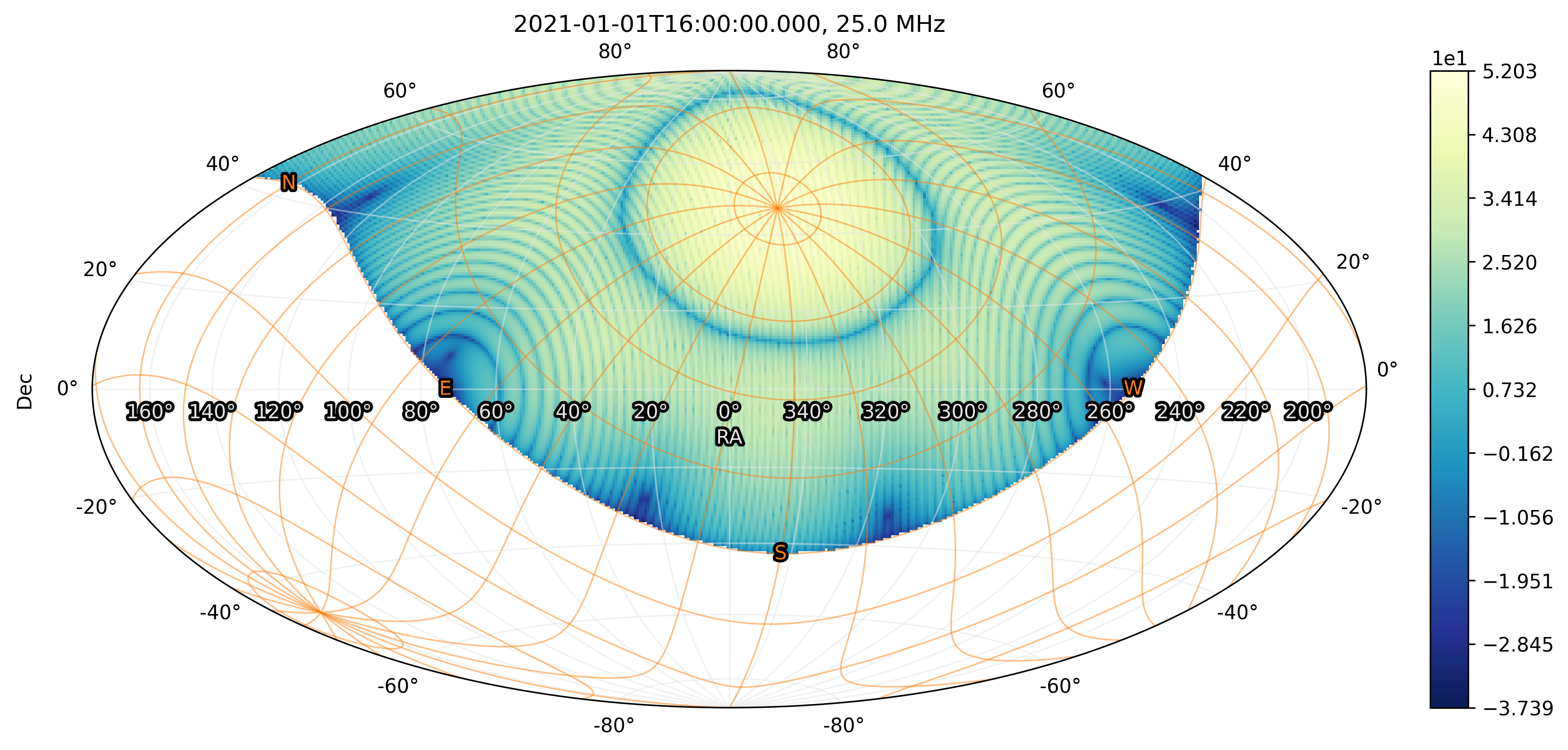
Beam simulation of NenuFAR with only two Mini-Arrays.
Often during NenuFAR beamforming observations, the analog pointing is different from the numerical one.
It is therefore possible to give another Pointing object to the beam() method via its argument analog_pointing.
Below, an arbitrary pointing other_pointing, away from the numerical pointing (which produces the North-South stripes), is given.
The Mini-Array response is then different than the one above.
>>> other_pointing = Pointing.target_tracking(
target=FixedTarget(coordinates=SkyCoord(300, 20, unit="deg")),
time=simulation_times,
duration=simulation_dt
)
>>> nenufar = NenuFAR()["MA040", "MA055"]
>>> beam = nenufar.beam(
sky=whole_sky,
pointing=zenith,
analog_pointing=other_pointing
)
>>> beam[8, 0, 0].plot(altaz_overlay=True, decibel=True)
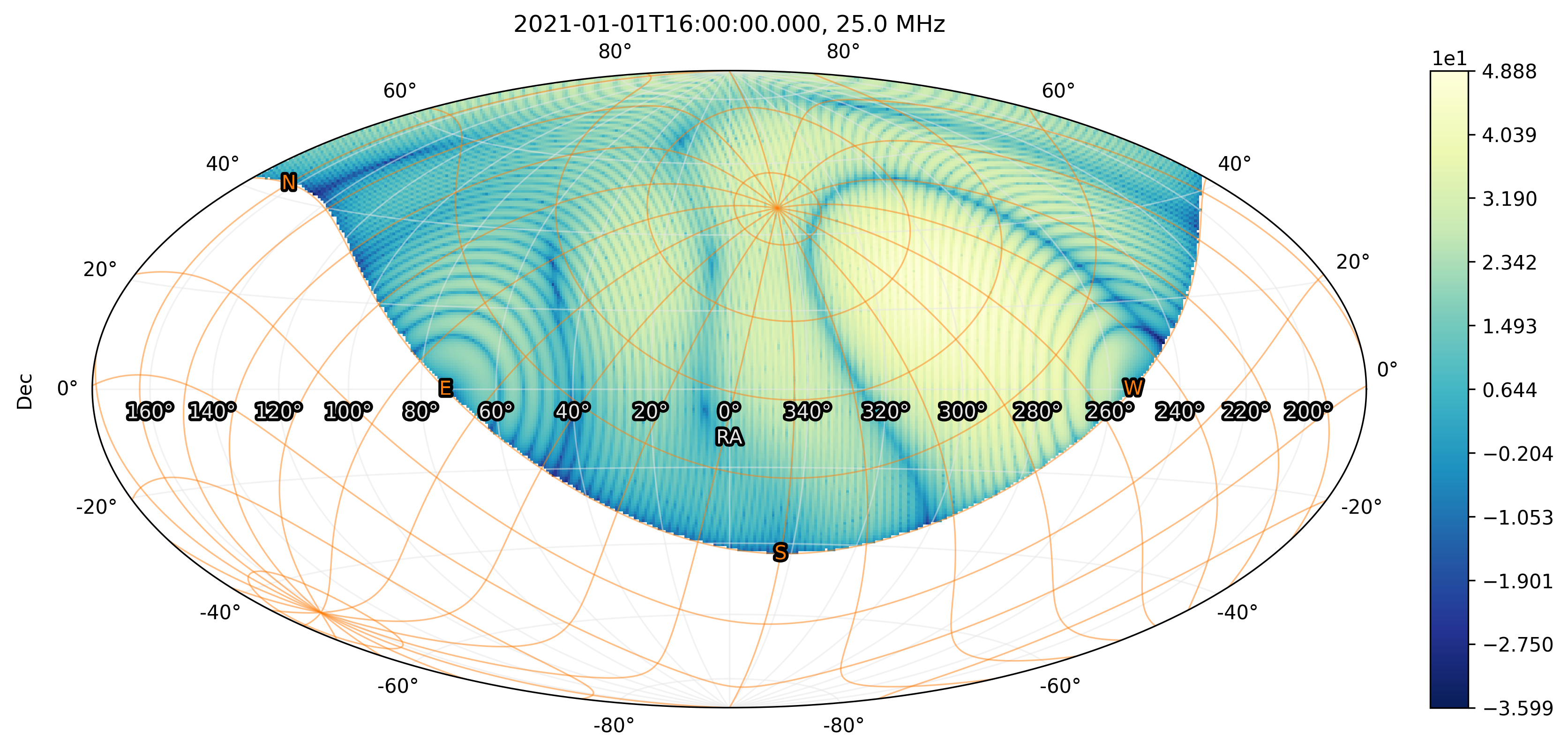
Beam simulation of NenuFAR with only two Mini-Arrays. An arbitrary pointing towards \((\alpha=300^{\circ}, \delta=20^{\circ}\) has been set for the anaog pointing.
Whole NenuFAR core response
The 96 core Mini-Array response can be computed in a straightforward manner:
>>> nenufar = NenuFAR()
>>> beam = nenufar.beam(sky=whole_sky, pointing=zenith)
>>> beam[8, 1, 0].plot(altaz_overlay=True, decibel=True)
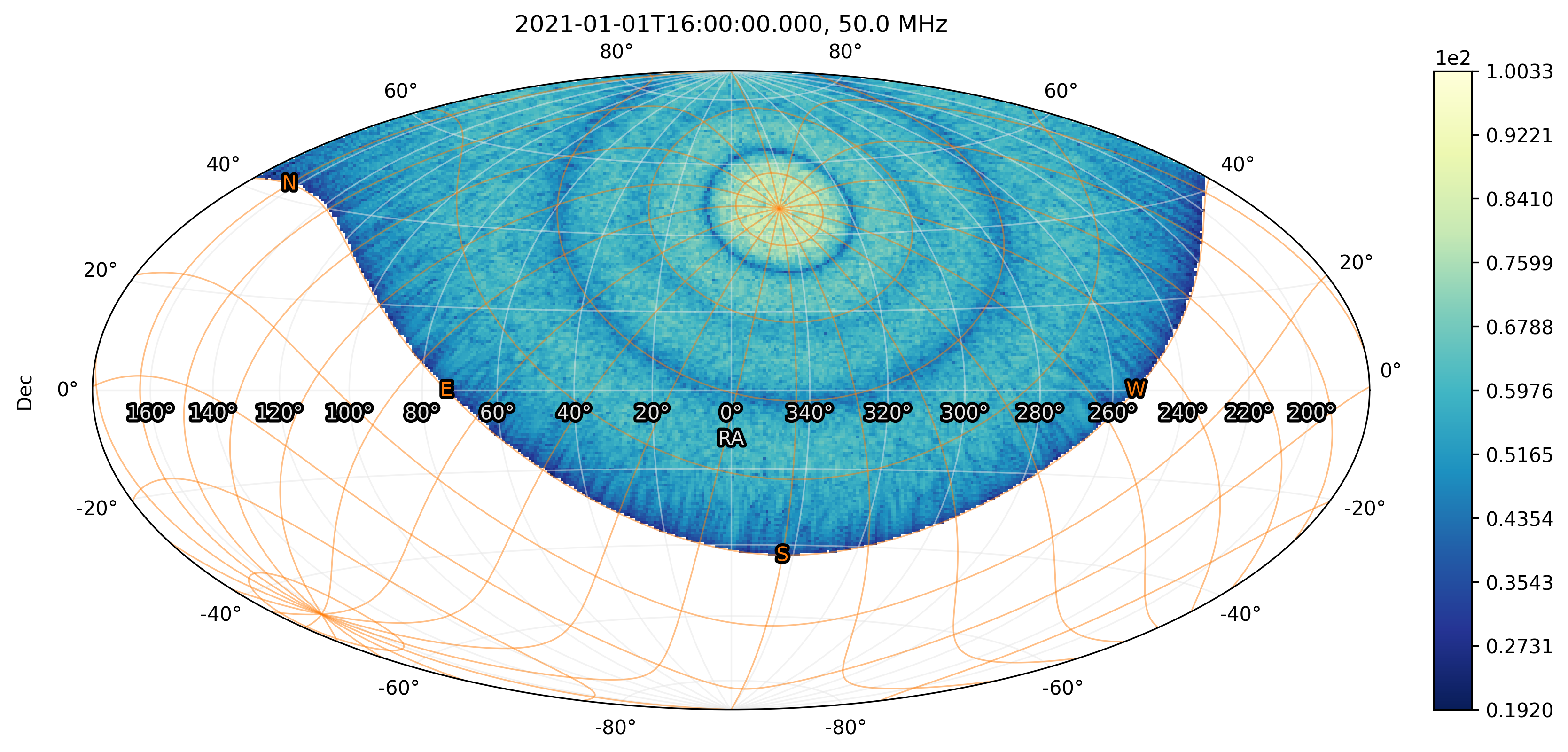
Zenith beam simulation with 96 Mini-Arrays at 50 MHz.
Example (tracking Cygnus A)
This last example brings everything that has been discussed previousy together and aims at understanding the slicing of the output simulation. A simulation of the whole NenuFAR core array is performed over 3 time steps, 2 frequency values and 1 polarization.
>>> # 3 time steps, separated by 2 hours
>>> dt = TimeDelta(7200, format="sec")
>>> times = Time("2021-01-01 12:00:00") + np.arange(3)*dt
>>> # Cygnus A tracking
>>> cyga = FixedTarget.from_name("Cygnus A")
>>> cyga_tracking = Pointing.target_tracking(
target=cyga,
time=times,
duration=dt
)
>>> # HEALPix sky definition at two frequencies, one polarization
>>> whole_sky = HpxSky(
resolution=0.5*u.deg,
frequency=np.array([50, 75])*u.MHz,
polarization=Polarization.NW,
time=times
)
>>> # Instantiation of the full NenuFAR core array
>>> nenufar = NenuFAR()
>>> # Beam simulation
>>> beam = nenufar.beam(sky=whole_sky, pointing=cyga_tracking)
Slicing the beam object as [time, frequency, polarization] gives access to the various time and frequency values contained in the simulation:
>>> beam[0, 0, 0].plot(decibel=True)
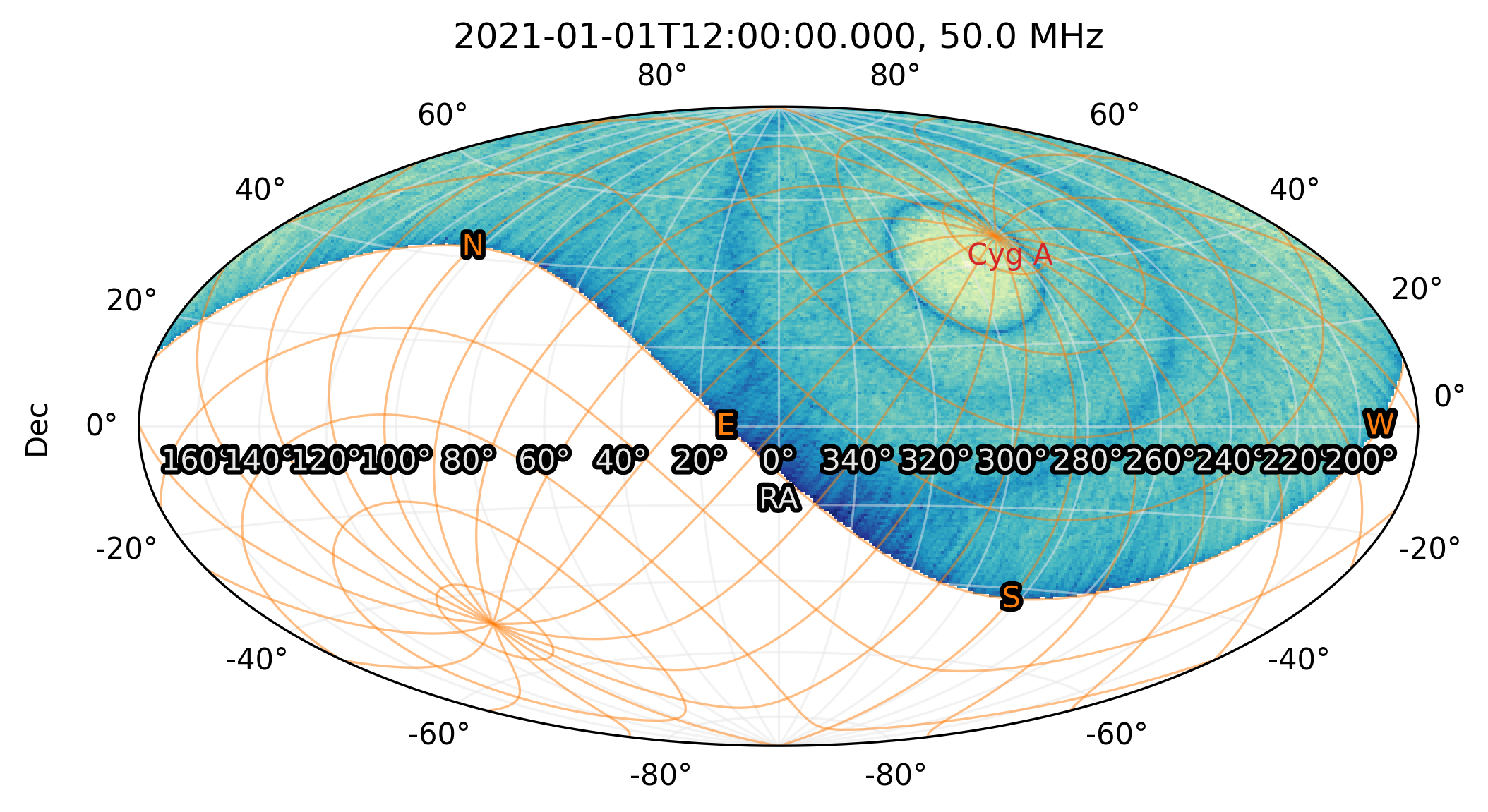
|
>>> beam[0, 1, 0].plot(decibel=True)
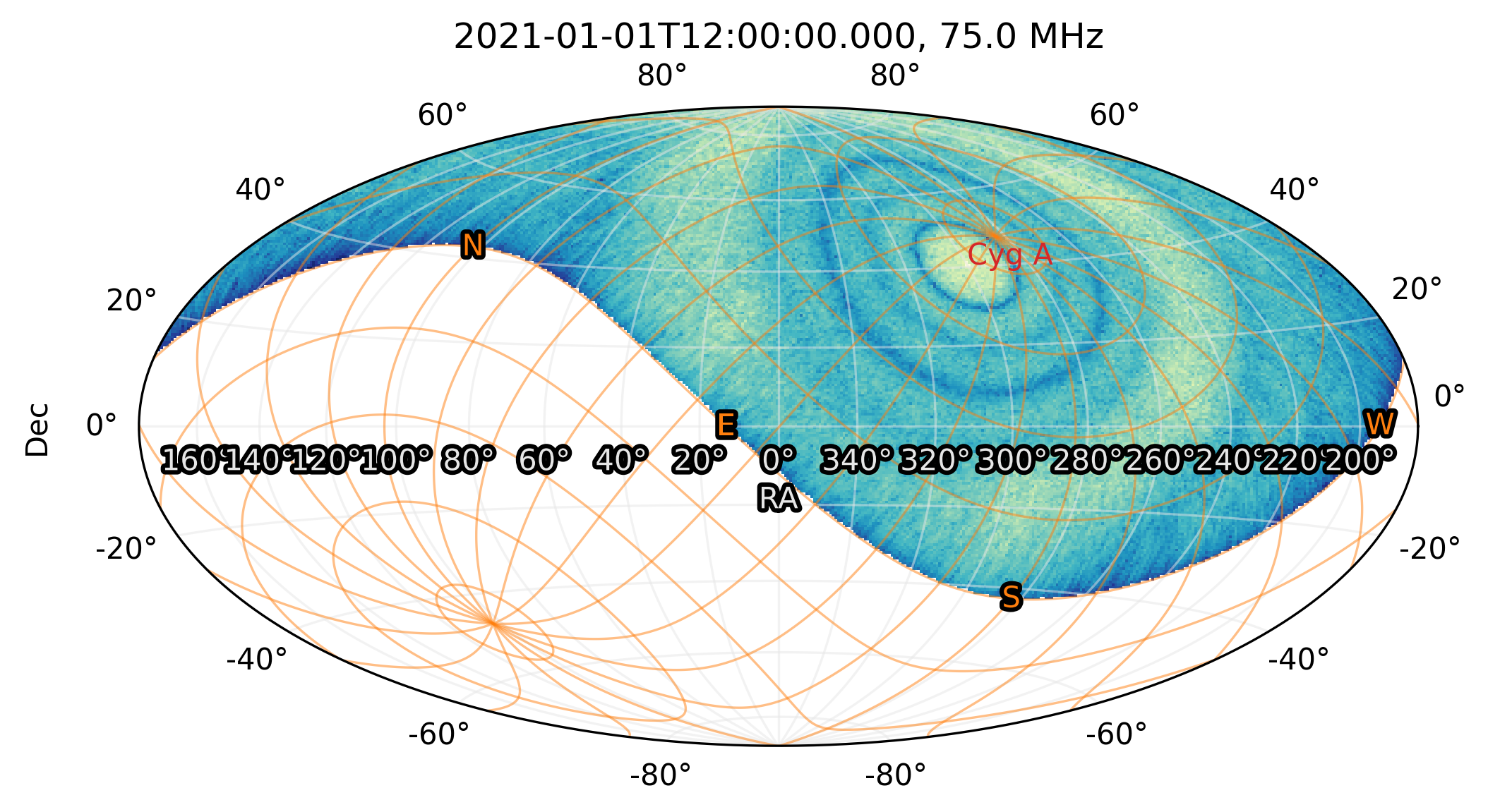
|
>>> beam[1, 0, 0].plot(decibel=True)
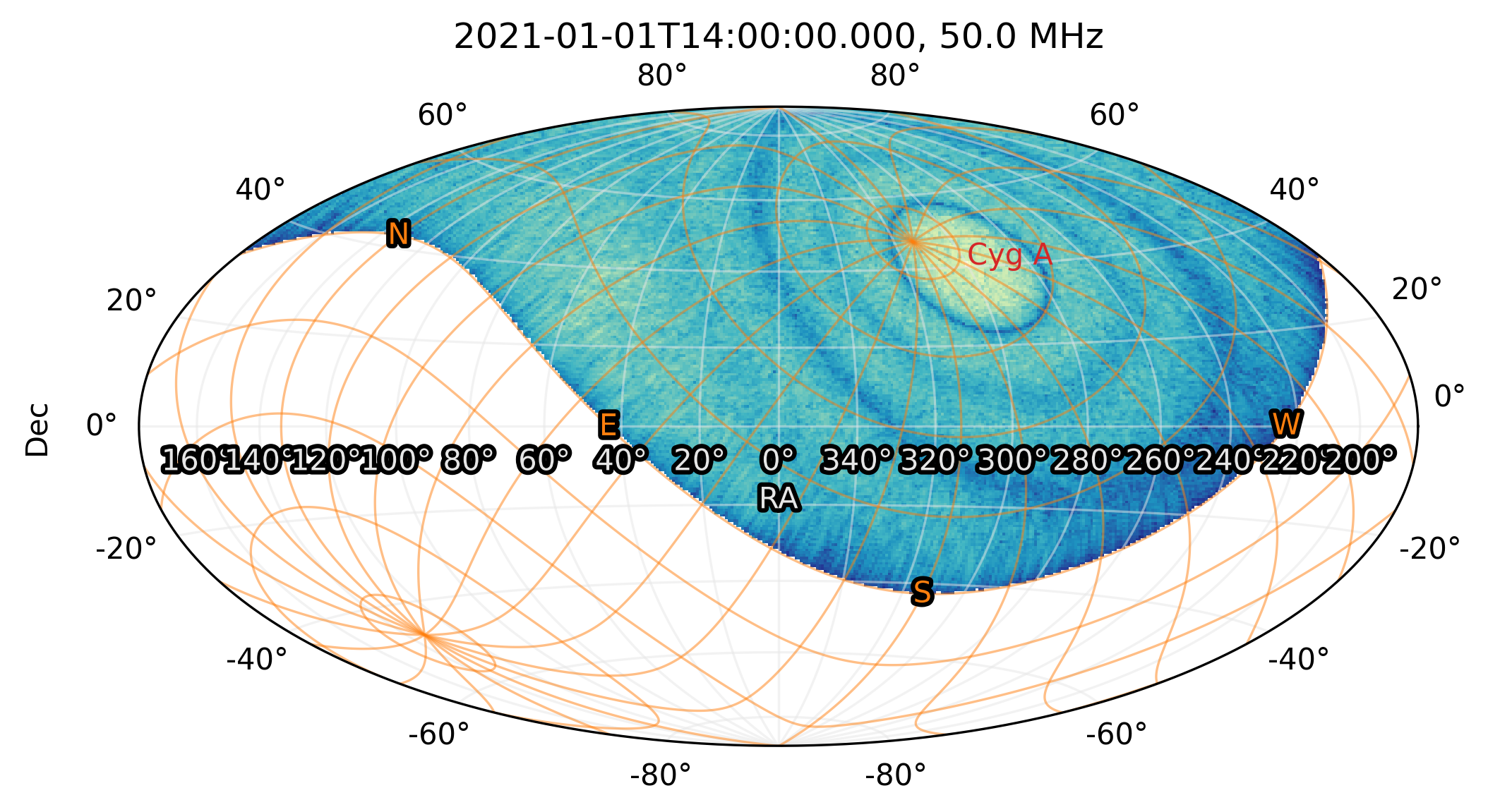
|
>>> beam[1, 1, 0].plot(decibel=True)
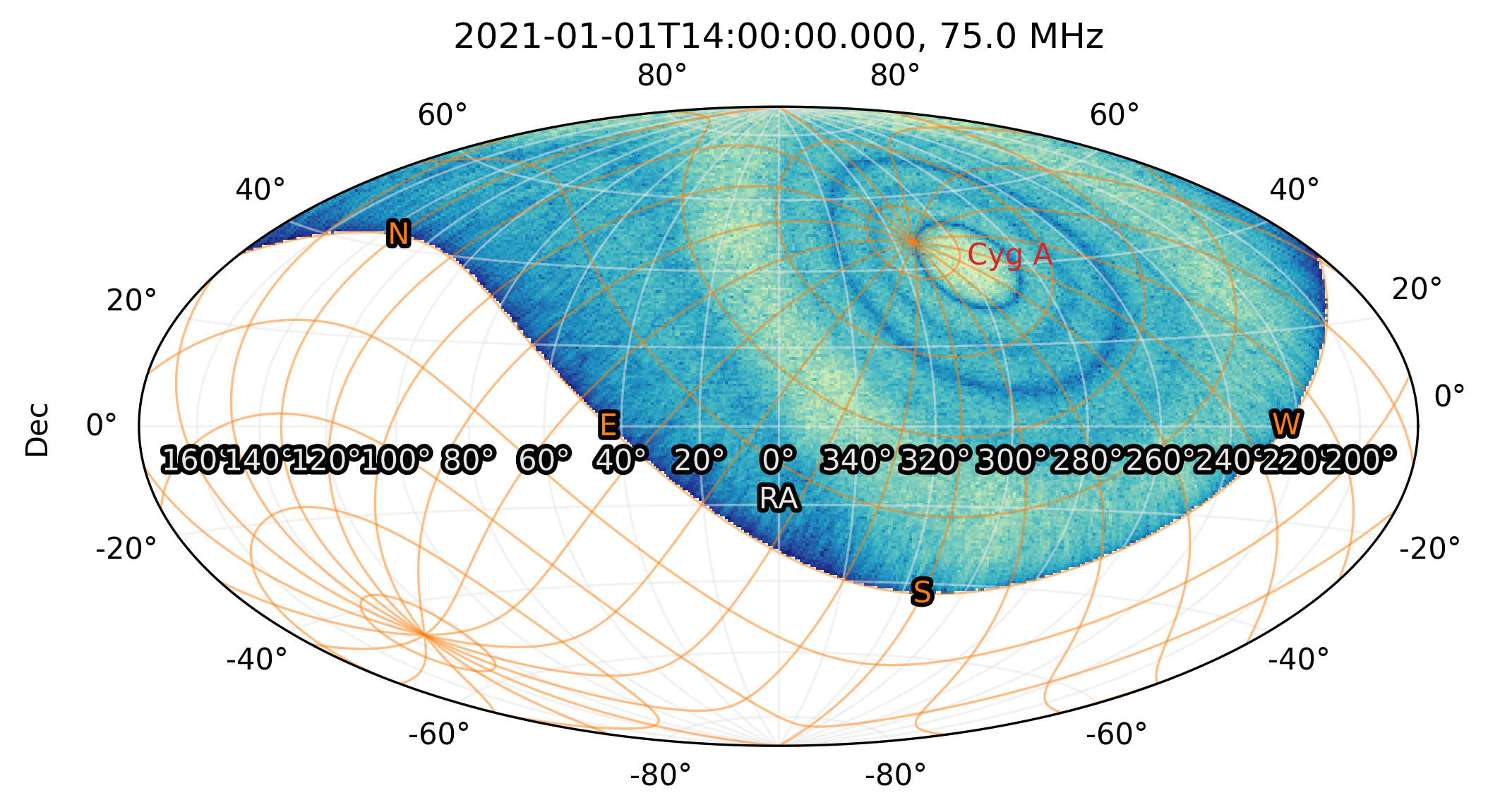
|
>>> beam[2, 0, 0].plot(decibel=True)
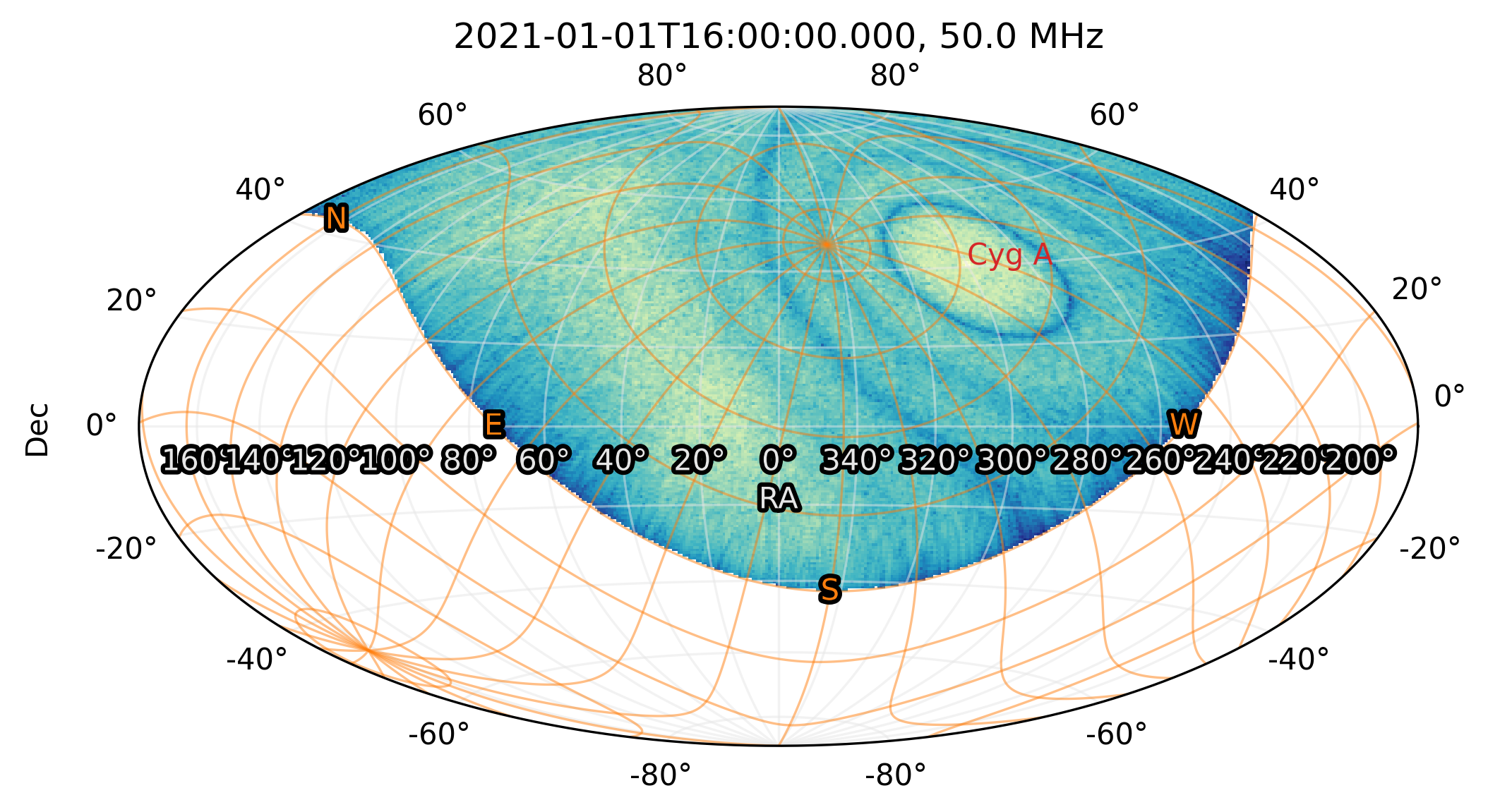
|
>>> beam[2, 1, 0].plot(decibel=True)
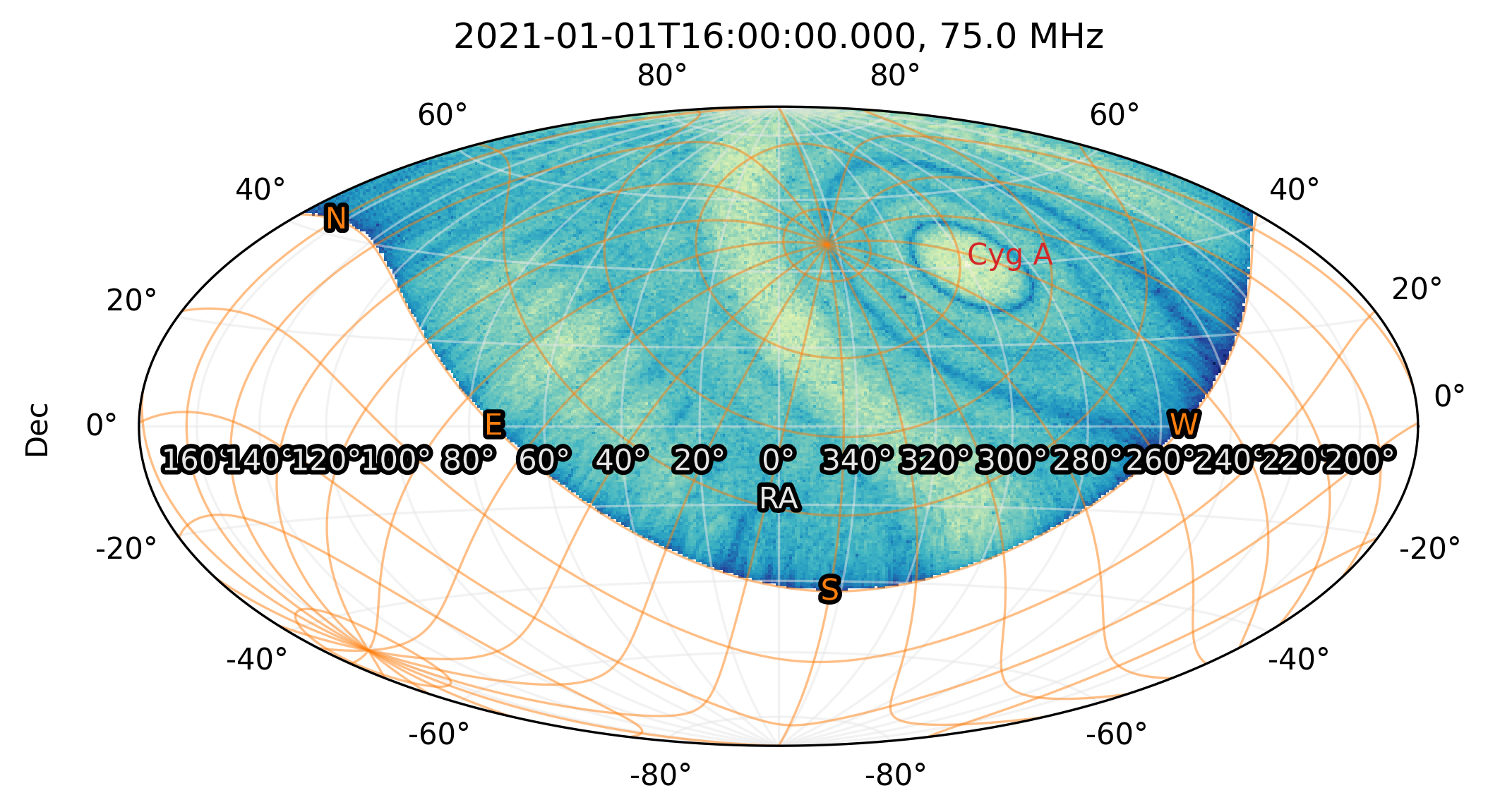
|